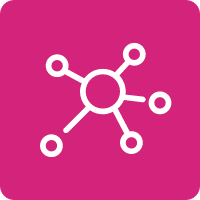How can a resume be edited to ensure accuracy and consistency?

Tips for Editing a Resume:
1. Review and Proofread:
- Carefully read the resume for any errors in grammar, spelling, punctuation, and formatting.
- Check for inconsistencies in contact information, education, work experience, and skills.
2. Use Consistent Formatting:
- Use a consistent font (e.g., Times New Roman, Arial), size (11pt), and line spacing (1.5).
- Use consistent margins and indentation.
3. Eliminate Redundancy:
- Remove any unnecessary information or duplicate entries.
- Use keywords from the job description throughout the resume.
4. Quantify Achievements:
- Use numbers and metrics to quantify your skills and experience.
- For example, instead of saying "Excellent communication skills," say "Conducted 10 successful presentations to clients."
5. Use Action Verbs:
- Use strong action verbs to describe your skills and accomplishments.
- For example, instead of saying "responsible," say "managed projects effectively."
6. Tailor to the Job Description:
- Highlight relevant skills and experience from the job description.
- Use keywords and phrases from the job posting throughout the resume.
7. Use a Clear and Concise Format:
- Keep the resume to one or two pages.
- Use clear headings and subheadings to organize information.
8. Proofread Again:
- After making changes, proofread the resume thoroughly for any remaining errors.
9. Seek Feedback:
- Ask a trusted friend, family member, or career counselor to review the resume and provide feedback.
10. Use a Resume Template or Editor:
- There are many online resume templates and editors that can help you create a professional-looking resume.
Additional Tips:
- Use a professional email address.
- Keep your resume updated with your latest skills and accomplishments.
- Use a resume writing tool or service to get help with formatting and content.